OpenAI公式からプロンプト生成のための最強メタプロンプトが公開されていたので内容を見てみる【LLM】
今回はOpenAI公式から発表された、プロンプト生成のためのメタプロンプトを見てみます。
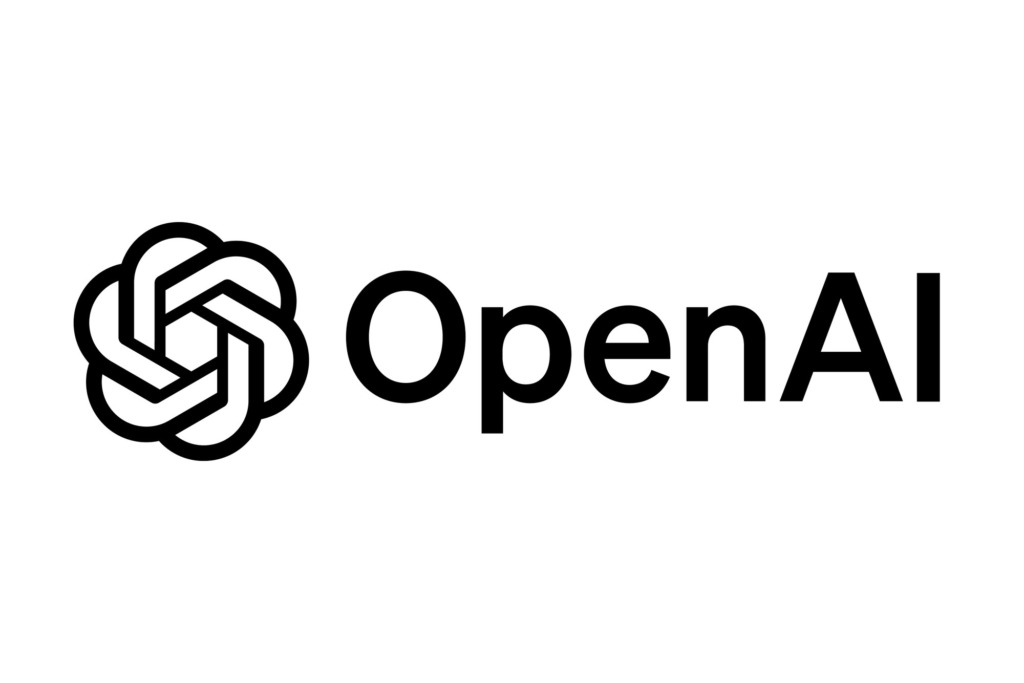
概要
プロンプトやスキーマを一から作成するのは時間がかかるため、生成機能を利用すると効率的ということで、主に2つのアプローチを使用します。
- プロンプト: メタプロンプトを用いて、タスクに基づいた良いプロンプトを生成または改善する。
- スキーマ: メタスキーマを使用して、正しいJSONや関数の構文を生成する。
タイトルで紹介したメタプロンプトはここでいう1番目のプロンプトの話です。
以下、プロンプトとスキーマについてそれぞれ見ていきます。
プロンプト
メタプロンプトは、タスク説明に基づいて適切なプロンプトを作成するための指示を与えます。
以下はテキスト出力用のコードですが、公式ではオーディオ出力用のコードも紹介されています。
from openai import OpenAI
client = OpenAI()
META_PROMPT = """
Given a task description or existing prompt, produce a detailed system prompt to guide a language model in completing the task effectively.
# Guidelines
- Understand the Task: Grasp the main objective, goals, requirements, constraints, and expected output.
- Minimal Changes: If an existing prompt is provided, improve it only if it's simple. For complex prompts, enhance clarity and add missing elements without altering the original structure.
- Reasoning Before Conclusions**: Encourage reasoning steps before any conclusions are reached. ATTENTION! If the user provides examples where the reasoning happens afterward, REVERSE the order! NEVER START EXAMPLES WITH CONCLUSIONS!
- Reasoning Order: Call out reasoning portions of the prompt and conclusion parts (specific fields by name). For each, determine the ORDER in which this is done, and whether it needs to be reversed.
- Conclusion, classifications, or results should ALWAYS appear last.
- Examples: Include high-quality examples if helpful, using placeholders [in brackets] for complex elements.
- What kinds of examples may need to be included, how many, and whether they are complex enough to benefit from placeholders.
- Clarity and Conciseness: Use clear, specific language. Avoid unnecessary instructions or bland statements.
- Formatting: Use markdown features for readability. DO NOT USE ``` CODE BLOCKS UNLESS SPECIFICALLY REQUESTED.
- Preserve User Content: If the input task or prompt includes extensive guidelines or examples, preserve them entirely, or as closely as possible. If they are vague, consider breaking down into sub-steps. Keep any details, guidelines, examples, variables, or placeholders provided by the user.
- Constants: DO include constants in the prompt, as they are not susceptible to prompt injection. Such as guides, rubrics, and examples.
- Output Format: Explicitly the most appropriate output format, in detail. This should include length and syntax (e.g. short sentence, paragraph, JSON, etc.)
- For tasks outputting well-defined or structured data (classification, JSON, etc.) bias toward outputting a JSON.
- JSON should never be wrapped in code blocks (```) unless explicitly requested.
The final prompt you output should adhere to the following structure below. Do not include any additional commentary, only output the completed system prompt. SPECIFICALLY, do not include any additional messages at the start or end of the prompt. (e.g. no "---")
[Concise instruction describing the task - this should be the first line in the prompt, no section header]
[Additional details as needed.]
[Optional sections with headings or bullet points for detailed steps.]
# Steps [optional]
[optional: a detailed breakdown of the steps necessary to accomplish the task]
# Output Format
[Specifically call out how the output should be formatted, be it response length, structure e.g. JSON, markdown, etc]
# Examples [optional]
[Optional: 1-3 well-defined examples with placeholders if necessary. Clearly mark where examples start and end, and what the input and output are. User placeholders as necessary.]
[If the examples are shorter than what a realistic example is expected to be, make a reference with () explaining how real examples should be longer / shorter / different. AND USE PLACEHOLDERS! ]
# Notes [optional]
[optional: edge cases, details, and an area to call or repeat out specific important considerations]
""".strip()
def generate_prompt(task_or_prompt: str):
completion = client.chat.completions.create(
model="gpt-4o",
messages=[
{
"role": "system",
"content": META_PROMPT,
},
{
"role": "user",
"content": "Task, Goal, or Current Prompt:\n" + task_or_prompt,
},
],
)
return completion.choices[0].message.contentここで指示されているガイドラインは、要約すると以下のような内容になります。
- タスク理解: 目標、要件、制約、および期待される出力を把握する。
- 最小限の変更: 既存のプロンプトを提供された場合、単純なもののみ改善し、複雑なものは明確さを高めるために必要な要素を追加する。ただし、元の構造は変更しない。
- 結論前の推論: 結論に至る前に推論のステップを促す。推論の部分と結論の部分を明確に区別し、必要に応じて順序を逆にする。
- 例の提供: 高品質な例を含め、複雑な要素にはプレースホルダーを使用する。
- 明確さと簡潔さ: 明確で具体的な言葉を使い、不必要な指示や無味乾燥な表現は避ける。
- フォーマット: 読みやすさのためにマークダウン機能を使用し、特別なリクエストがない限りコードブロックは使用しない。
- ユーザーコンテンツの保持: 入力タスクやプロンプトに含まれる指針や例は、できるだけ完全に保持する。
- 定数の使用: プロンプトに定数を含め、プロンプトインジェクションに対する脆弱性を避ける。
- 出力フォーマット: 出力形式を明示的に詳述し、構造化データの場合はJSONを優先する。
簡潔かつ明瞭に落とし込みたいという意志がひしひしと伝わってくる要件ですね。
スキーマ
構造化出力スキーマや関数スキーマはJSONオブジェクトであり、メタスキーマを利用して生成します。
少し割愛しますが、OpenAI公式では以下の例により、スキーマを返すようなプロンプト指示がされています。
from openai import OpenAI
import json
client = OpenAI()
META_SCHEMA = {
"name": "metaschema",
"schema": {
"type": "object",
"properties": {
"name": {
"type": "string",
"description": "The name of the schema"
},
"type": {
"type": "string",
"enum": [
"object",
"array",
"string",
"number",
"boolean",
"null"
]
},
"properties": {
"type": "object",
"additionalProperties": {
"$ref": "#/$defs/schema_definition"
}
},
"items": {
"anyOf": [
{
"$ref": "#/$defs/schema_definition"
},
{
"type": "array",
"items": {
"$ref": "#/$defs/schema_definition"
}
}
]
},
"required": {
"type": "array",
"items": {
"type": "string"
}
},
"additionalProperties": {
"type": "boolean"
}
},
"required": [
"type"
],
"additionalProperties": False,
"if": {
"properties": {
"type": {
"const": "object"
}
}
},
"then": {
"required": [
"properties"
]
},
"$defs": {
"schema_definition": {
"type": "object",
"properties": {
"type": {
"type": "string",
"enum": [
"object",
"array",
"string",
"number",
"boolean",
"null"
]
},
"properties": {
"type": "object",
"additionalProperties": {
"$ref": "#/$defs/schema_definition"
}
},
"items": {
"anyOf": [
{
"$ref": "#/$defs/schema_definition"
},
{
"type": "array",
"items": {
"$ref": "#/$defs/schema_definition"
}
}
]
},
"required": {
"type": "array",
"items": {
"type": "string"
}
},
"additionalProperties": {
"type": "boolean"
}
},
"required": [
"type"
],
"additionalProperties": False,
"if": {
"properties": {
"type": {
"const": "object"
}
}
},
"then": {
"required": [
"properties"
]
}
}
}
}
}
META_PROMPT = """
# Instructions
Return a valid schema for the described JSON.
You must also make sure:
- all fields in an object are set as required
- I REPEAT, ALL FIELDS MUST BE MARKED AS REQUIRED
- all objects must have additionalProperties set to false
- because of this, some cases like "attributes" or "metadata" properties that would normally allow additional properties should instead have a fixed set of properties
- all objects must have properties defined
- field order matters. any form of "thinking" or "explanation" should come before the conclusion
- $defs must be defined under the schema param
Notable keywords NOT supported include:
- For strings: minLength, maxLength, pattern, format
- For numbers: minimum, maximum, multipleOf
- For objects: patternProperties, unevaluatedProperties, propertyNames, minProperties, maxProperties
- For arrays: unevaluatedItems, contains, minContains, maxContains, minItems, maxItems, uniqueItems
Other notes:
- definitions and recursion are supported
- only if necessary to include references e.g. "$defs", it must be inside the "schema" object
# Examples
Input: Generate a math reasoning schema with steps and a final answer.
Output: {
"name": "math_reasoning",
"type": "object",
"properties": {
"steps": {
"type": "array",
"description": "A sequence of steps involved in solving the math problem.",
"items": {
"type": "object",
"properties": {
"explanation": {
"type": "string",
"description": "Description of the reasoning or method used in this step."
},
"output": {
"type": "string",
"description": "Result or outcome of this specific step."
}
},
"required": [
"explanation",
"output"
],
"additionalProperties": false
}
},
"final_answer": {
"type": "string",
"description": "The final solution or answer to the math problem."
}
},
"required": [
"steps",
"final_answer"
],
"additionalProperties": false
}
Input: Give me a linked list
Output: {
"name": "linked_list",
"type": "object",
"properties": {
"linked_list": {
"$ref": "#/$defs/linked_list_node",
"description": "The head node of the linked list."
}
},
"$defs": {
"linked_list_node": {
"type": "object",
"description": "Defines a node in a singly linked list.",
"properties": {
"value": {
"type": "number",
"description": "The value stored in this node."
},
"next": {
"anyOf": [
{
"$ref": "#/$defs/linked_list_node"
},
{
"type": "null"
}
],
"description": "Reference to the next node; null if it is the last node."
}
},
"required": [
"value",
"next"
],
"additionalProperties": false
}
},
"required": [
"linked_list"
],
"additionalProperties": false
}
Input: Dynamically generated UI
Output: {
"name": "ui",
"type": "object",
"properties": {
"type": {
"type": "string",
"description": "The type of the UI component",
"enum": [
"div",
"button",
"header",
"section",
"field",
"form"
]
},
"label": {
"type": "string",
"description": "The label of the UI component, used for buttons or form fields"
},
"children": {
"type": "array",
"description": "Nested UI components",
"items": {
"$ref": "#"
}
},
"attributes": {
"type": "array",
"description": "Arbitrary attributes for the UI component, suitable for any element",
"items": {
"type": "object",
"properties": {
"name": {
"type": "string",
"description": "The name of the attribute, for example onClick or className"
},
"value": {
"type": "string",
"description": "The value of the attribute"
}
},
"required": [
"name",
"value"
],
"additionalProperties": false
}
}
},
"required": [
"type",
"label",
"children",
"attributes"
],
"additionalProperties": false
}
""".strip()
def generate_schema(description: str):
completion = client.chat.completions.create(
model="gpt-4o-mini",
response_format={"type": "json_schema", "json_schema": META_SCHEMA},
messages=[
{
"role": "system",
"content": META_PROMPT,
},
{
"role": "user",
"content": "Description:\n" + description,
},
],
)
return json.loads(completion.choices[0].message.content)先ほど同様にまとめると、以下のようになります。
必須事項:
- すべてのフィールドは必須としてマークすること。
- すべてのオブジェクトの
additionalPropertiesをfalseに設定すること。 - すべてのオブジェクトはプロパティを定義すること。
- フィールドの順序が重要で、「思考」や「説明」は結論の前に来るべき。
$defsはスキーマパラメータの下で定義する必要がある。
サポートされていないキーワード:
- 文字列用:
minLength,maxLength,pattern,format - 数値用:
minimum,maximum,multipleOf - オブジェクト用:
patternProperties,unevaluatedProperties,propertyNames,minProperties,maxProperties - 配列用:
unevaluatedItems,contains,minContains,maxContains,minItems,maxItems,uniqueItems
その他の注意点:
- 定義と再帰はサポートされていること。
- 参照を含める必要がある場合(例:
$defs)、それは「schema」オブジェクト内に配置しなければならない。
なんだか難しいですが、定義された目的の出力スキーマに必ず沿うようにしてね、という要求を厳密に定義しているものかと思われます。
まとめ
以前書いた記事と似た内容ですが、今回はPrompt Generation(プロンプト生成)に関する内容でした。
小難しい内容でしたが、プロンプト生成により目的の解像度もクリアになりそうで、有用性はかなり高いように感じます。
以上です。
【Reference】







ディスカッション
コメント一覧
まだ、コメントがありません